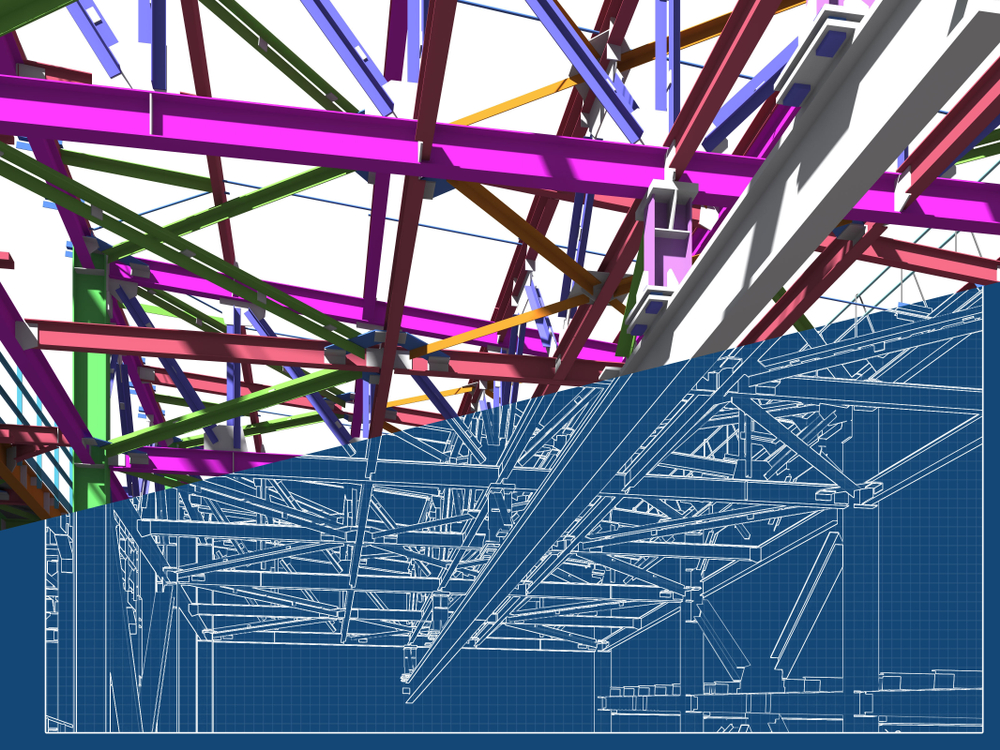This blog post has been a long time coming. So my apologies for everyone to whom I've waxed lyrical about it this summer. I spent a couple of days out in the field with a construction design team the week before last. This particular team of UK industry folk is out doing real paid work with collaborative Building Information Modelling (cBIM) - and seeing them in action with the technology was the kick-in-the-backside I needed to get blogging. In particular - this team is using Asite Navigator to co-ordinate their Building Information Model (BIM) on an exciting new project.
I'd like to focus on how teams can use Asite Navigator to manage their CAD and BIM model files when they work in different offices. People seem to be having issues doing this; it's been mentioned in blog posts here and here, and Tony picked up that people were having major difficulties with it at the recent BSRIA and RIBA BIM Conference (see blog post here). We've also put together a video below showing exactly how Asite Navigator can help teams sharing CAD or BIM models deal with the challenges they face.
The Project
The project is an office block development, that I firmly believe will be the blue-print for how construction projects will be delivered in the future. Firstly the whole project is being designed using a BIM with all parties sharing their models via a collaboration tool (Asite). Now this may not sound like a big thing, but projects where all parties are expected to provide BIM models of the whole scheme are few and far between. So it's good to see people not just talking BIM, but actually using it finally.
Secondly, the majority of the building is going to use pre-cast concrete that will be fabricated off-site and assembled like a giant Lego set onsite! This will dramatically reduce on-site time, waste and resources required. They will also fabricate the pre-cast units directly from the BIM models.
So what's the problem?
Unless they are building sand-castles whilst stranded on a desert isle - designers always have to co-ordinate their design with other people (an architect coordinating with a structural engineer and building services engineer for example).
Effectively they are trying to piece together a 3 dimensional, but almost constantly moving jigsaw! If the architect needs to move a wall; this has a knock-on effect on the other parties' design. But these engineers need to know about the wall to ensure they update their design too.
Believe me, this is harder than it sounds.
CAD and BIM authoring tools (i.e. AutoCAD, Microstation, Revit and Graphisoft) allow you to reference, x-reference or link the models of other parties into your model. You can therefore design around your partners' design and there are even clash detection tools (such as Navisworks) that can tell you where the bits don't fit together. So it should be easy right?
Well no, unfortunately the problems are the same as they were before CAD even existed. That is that you may not be aware that the other party has updated their design; or they may have updated it but you have not received it yet. The size of BIM models, which regularly reach 50 Mb, further hinders the efforts of teams to share models and keep them up-to-date.
We meet teams who post CDs to one another; some use email, FTP sites and Project Extranets to try and share models. But all seem to fall down in one way or more; be it postal strikes or mailbox size limits all have the problem that someone needs to know whether the version in they are using in their BIM tool, is the latest version they have been sent. Traditionally that has been the domain of the CAD or BIM manager, who would manually download the latest versions of the models to a specific folder on a shared drive. That sounds easy, and it is if it's only one file. Multiply this across 10 projects each with 50 model files, each of which is being revised on an ad-hoc basis and you have the technological equivalent of herding cats! Oh, and remember that each organisation trying to work together has to do this. It's not just one of them.
So how are this team making it work?
As the team are based in 4 different offices, they are using Asite Navigator to share and synchronise the BIM models between their offices. Effectively they have a shared central version of the model stored on the Asite servers and local copies of the model in their own offices which Navigator synchronises back and forth to make sure they are all working on the same information!
Put simply Navigator sits on your computer and looks at:
- A. The Files that exist in your secure Workspace in Asite and
- B. The Files that exist in a "Working Folder" on your computer or shared network drive i.e. the place where you locally store the files you are using in your CAD or BIM tool.
Then Navigator works out if you have the same versions in both places, and tells you if you don't. If someone has put a newer version on Asite, you can simply synchronise the latest version to your working folder. As your CAD or BIM package is referencing the other parties' models from the "Working folder" you'll always have the latest versions of the models to design around! You can also check files out to update them, and check new versions back in.
I spent the day on Friday the week before last travelling between all of the companies working on the project and making sure they were up and running with Navigator. Without exception the feedback about how powerful being able to tell if they have the latest versions of the models is to them was positive. It's early days yet, but the team are already on their 4th and 5th versions of models within a couple of weeks. A sign that the design is fast moving as it normally is in the early stages of a project, but also that because they can instantly share the information and tell when newer versions of models are available, the time between design iterations can be dramatically compressed.
On a personal level I'm really excited by this project, it's great to be at what truly feels like the cutting edge of the industry. The team are great and we're all aware that there isn't really a blueprint for how to do this so we're writing it as we go along. But importantly we are writing down and adding these methodologies to the BIM standards that the team have been developing so that they can be re-used and refined as we go forwards.
I intend to return to the project in due course and let you know how they are getting on, and share lessons learnt. If you have comments on this please feel free to leave a comment on this post or in our forums.