Digital Works Supervision System
Easily manage DWSS construction workflows and inspections to enhance efficiency, safety and quality assurance with Asite's fully integrated Common Data Environment.
Get a free demo
Build Better with Asite

Compliant
The Asite CDE is fully compliant with the Digital Works Supervision System Technical Circular (Works) no.3 2020
Secure & Flexible
Custom build any on-site inspection forms securely using our AppBuilder, including any RFI, RISC, or Site Safety Records
-png.png?width=150&height=150&name=MicrosoftTeams-image%20(18)-png.png)
Fully Integrated
Asite CDE module streamlines all construction processes within a central repository, allowing users to manage all construction data in one place
Full compliance with DWSS regulations
The Asite platform is fully compliant with the DWSS regulations mandated by the Development Bureau of Hong Kong. Our cloud-based software integrates all 5 mandatory modules outlined in the Technical Circular (Works) no.3/2020, and allows users to view, report, and share all data from construction workflows in our customisable dashboards.

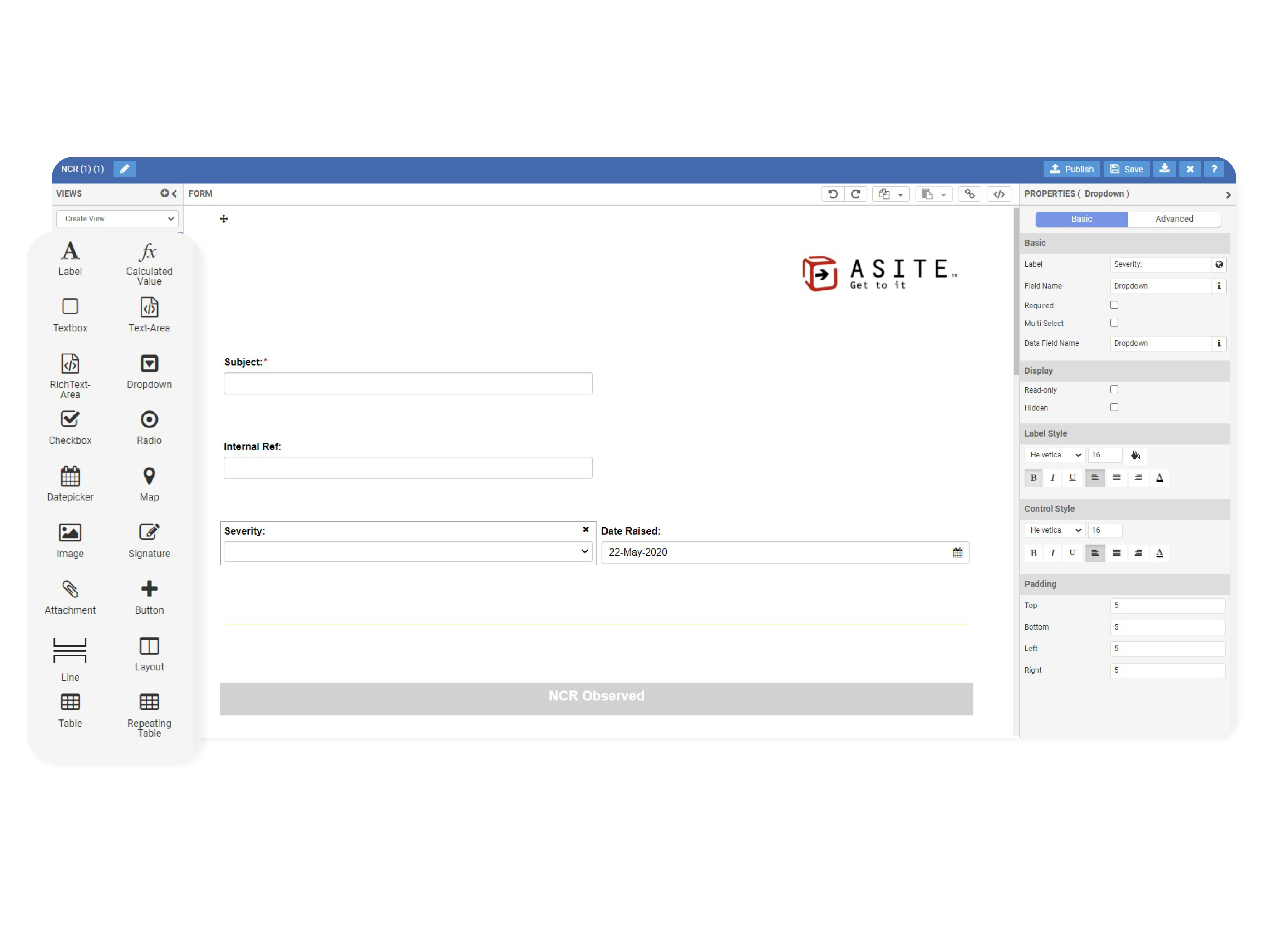
Convert manual processes into web-based forms.
Asite's Common Data Environment and AppBuilder module allows you to build and raise custom forms on or offline, including any RFI, RISC, Site Diary, Safety, and Labour Return Records, and any Cleansing Inspection checklists. Users also have the ability to create any form using a simple drag and drop interface, or select from a template, any Inspection Test Plans or checklists needed to perform site inspections. Forms are routed to the right people, easily tracked to establish progress, and are instantly stored in our CDE central repository. Ensure all your inspections are accounted for and all data is recorded with Asite.
Completely customisable dashboard for all construction data reporting
The Asite dashboard allows you to completely customise any report. Our Power Bi integration creates a seamless flow of information between any project-related activity and your dashboard. The platform uses smart meta-data to configure information, and show real-time progress across the entire asset lifecycle.
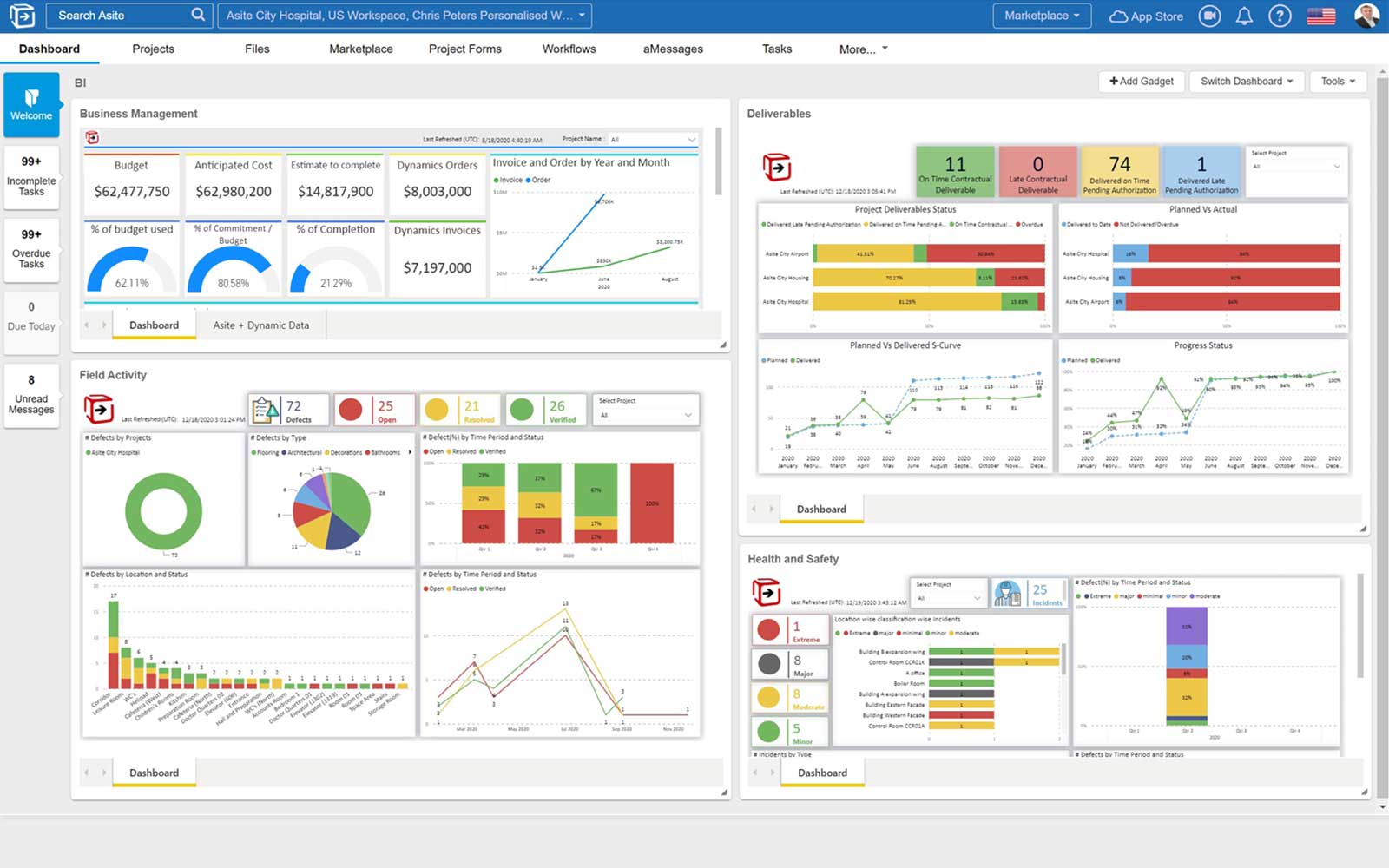
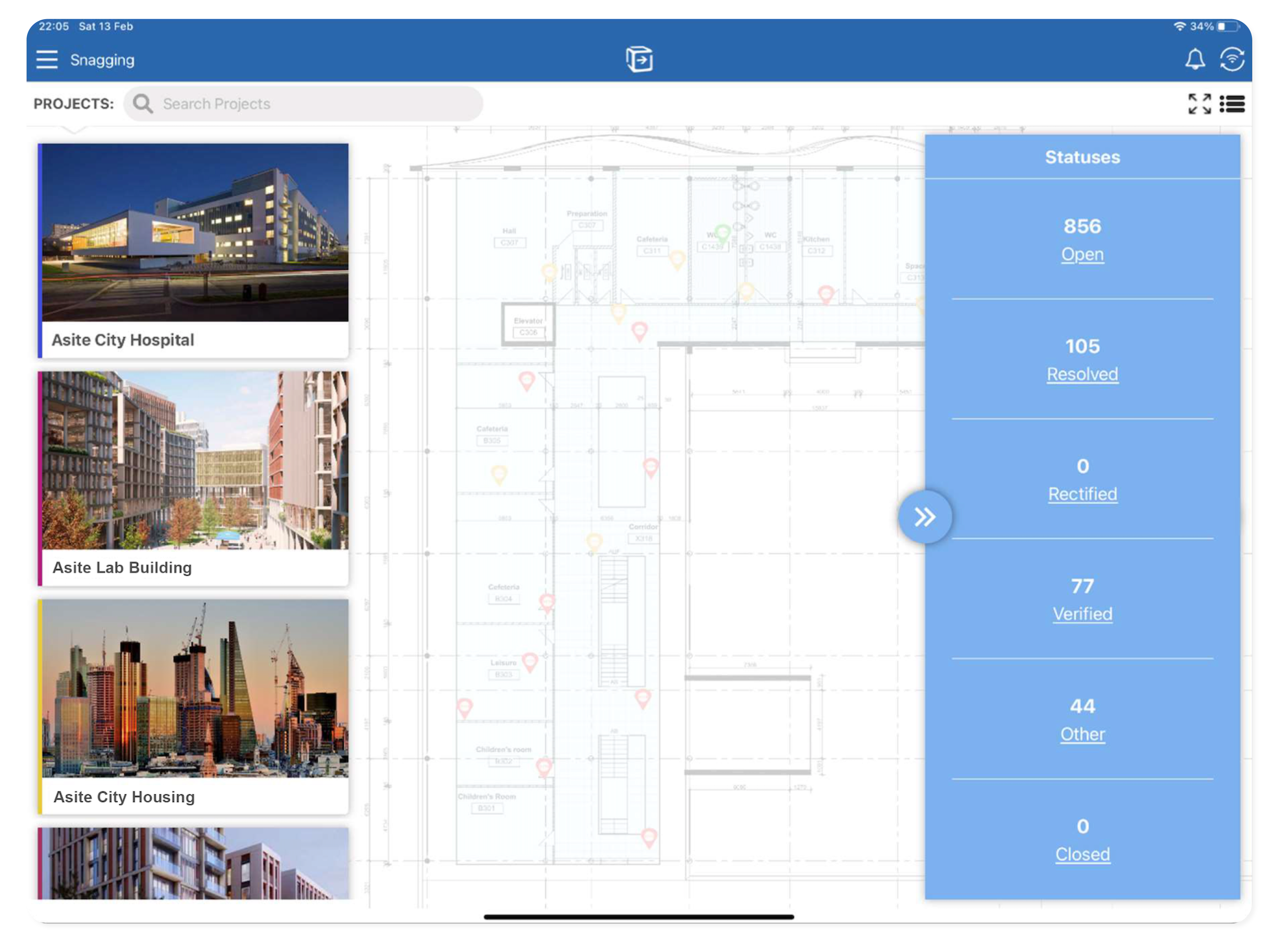
Stay in control of risk and safety on-site
Attach geotagged images directly to any site inspection forms, and sign-off with our electronic signature function to ensure quality assurance between each stage in the asset lifecycle. The Asite platform allows instant uploading to the cloud-based Common Data Environment, including any revisions, mark-ups or comments attached to these forms or files.
Pass Quality Inspections with a Field App
Be ready for quality inspections with bespoke workflows to track the completion of tasks and defects. Respond faster to new defects through automatic notifications. The construction defect management software tracks whether existing inspections are failed or completed. It also supports on-the-spot site inspections. Locate snags and defects with pinpoint accuracy. Users mark the exact location via intelligent drawings, plans, or elevations. Avoid delays in correcting snags because of missing information.
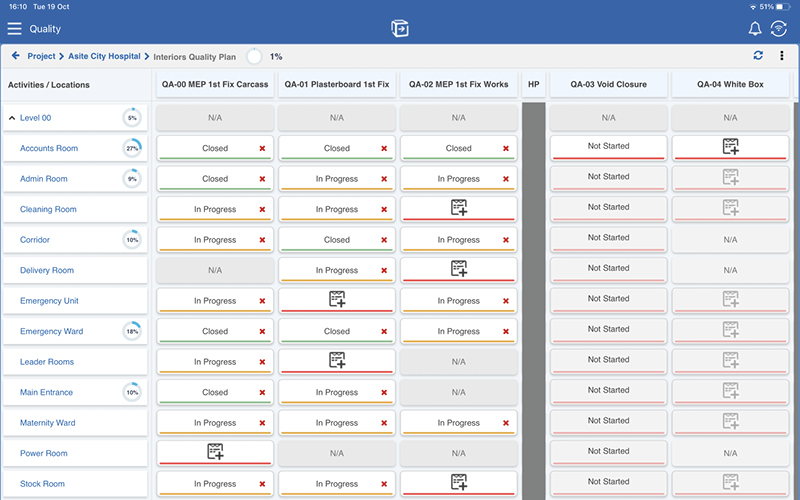

Manage Site Tasks and Schedules On-Site
Manage all site tasks and schedules from one place. This allows construction managers to track the site schedule and view specific tasks, such as when the concrete will be poured. It also ensures compliance with health and safety rules through checklists and issue tracking. On-site teams record and manage the schedule and standards for any project through the app. Inspection reports, prohibition, improvement notices, checklists, and internal communications can be added to general site progress tracking.
Improve Collaboration with Mobile BIM integration
Enable teams to work together with Common Data Environment integration. Project teams can view all your 2D and 3D files on the app regardless of their location. Comment and collaborate on files without converting to PDF. Mark up and red line project documents and drawings without the need for extra applications on your device.

"Implementing Asite empowered our project management process through a custom-made and user-friendly digital platform. Apart from document management, Asite enhanced the work process in design, approval and construction management. By managing such a diverse and complex hospital project, Asite provided a traceable and secure environment for all project records. We highly recommend!"
Patrick Yung
Director, Arup Advisory Services

Case Study Download
Asite in action! See how we streamlined Arup's HK$200 Billion project, New Acute Hospital
62,000+ companies trust Asite to streamline processes, increase productivity across their teams, and provide critical project information.
Asite will help your business too.
Enjoy the Asite difference
- Automated systems
- Customizable processes
- Easy to use
- Improved accuracy
- Quick deployment
- Instant access
- Deployed in the cloud
- Seamless Integration
