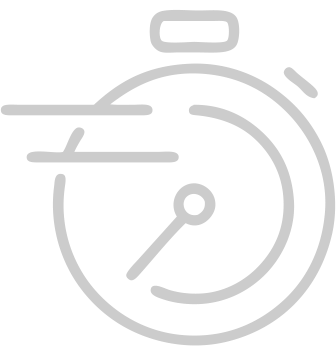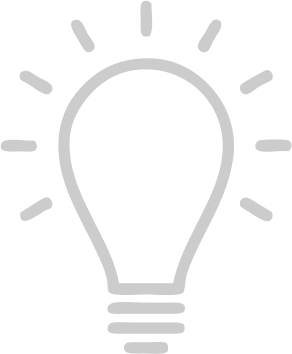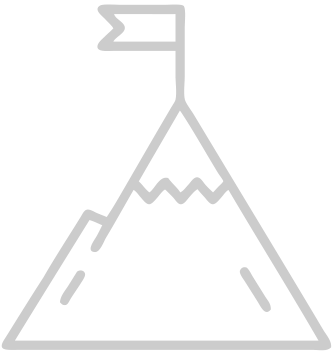We are pleased to announce the release of Adoddle 19.9 to our user community as of 11th November 2017.
The Adoddle 19.9 release has exciting new features which we will present in the live environment with a Q&A session thereafter.
Please see the list of updates to be presented on the day:
- CEmbed latest status in PDF Files: Like the QR code embed function, you can now embed latest status in the PDF Files. Latest File status can also be printed while printing the document / drawing.
- Ability to resume failed workflows: Workflows normally failing due to incorrect configuration, with this release users can now resume failed Workflows after necessary amendments to the Admin configuration like missing Distribution.
- Adoddle Field: Support to attach / view audio & video clips with your Defects: Users can now attach a short audio / video clip to the defect, play it before issuing the defect and also play it while viewing Defects.
- View File Content when Placeholder of a revision is viewed: Adoddle now shows the latest accessible version when a Placeholder is being viewed. User will be notified that they are viewing a previous revision and a Placeholder exists
- Adoddle Field - Usability Improvements: Actions listing now includes separate sections for Files, Apps and Discussions. Now Adoddle Field App also supports pull-to-refresh for files listing area.
- Additional option for setting Doc Ref in Document Mailbox: Users can now set “Filename with date and time” as Doc Ref while publishing email attachments through Document Mailbox. To enable this, Administrators need to configure “Attachment” as Primary Document within Project Mailbox. Changes are also made to avoid unnecessary logo or signature Files from getting published separately via Document Mailbox.
- Discontinuation of Standard View in Forms: The Standard View will be discontinued after Release 20.0. Moving forward, the current Beta View User interface shall be rolled out as default to Adoddle Users.