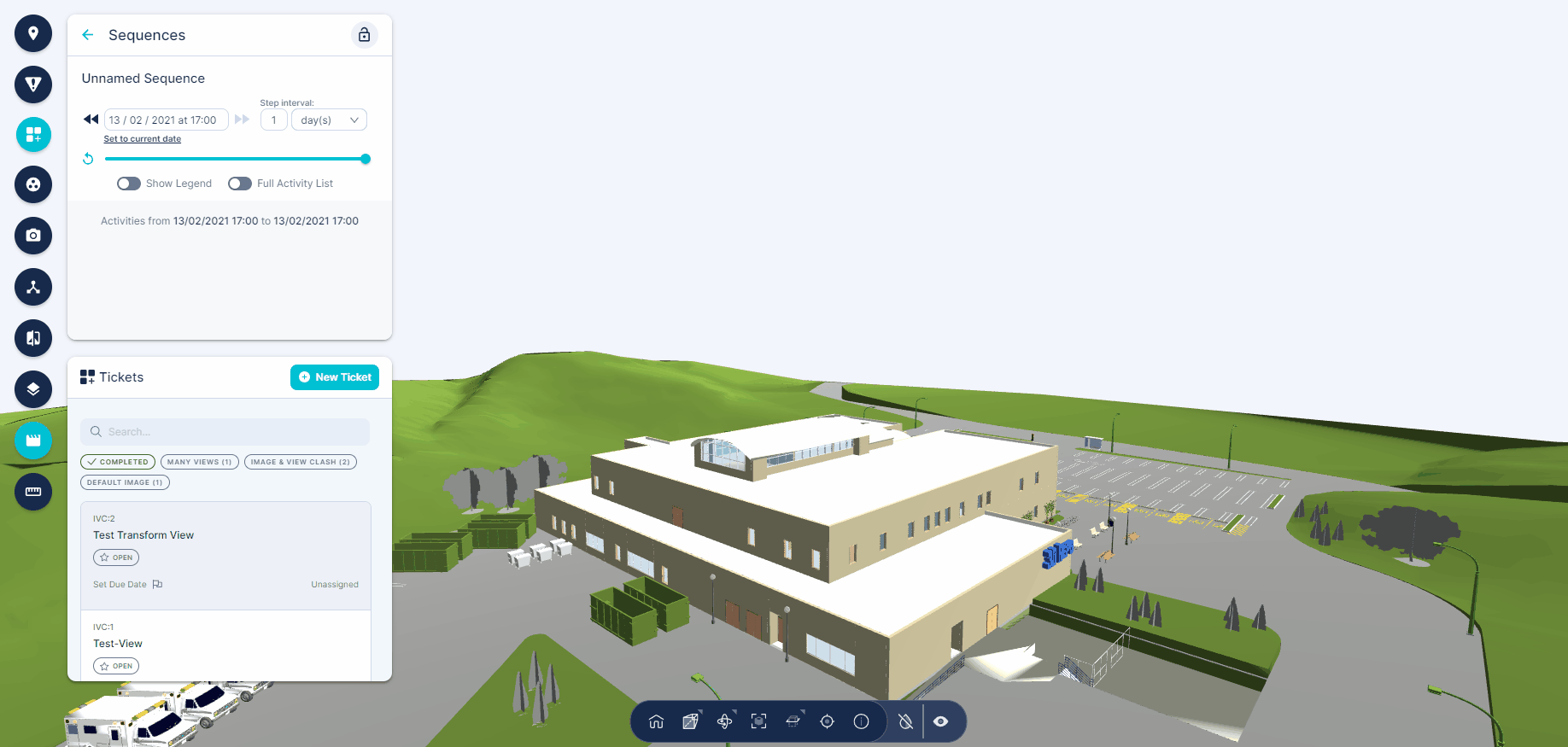
We are really excited to present the latest release of 3drepo!
In addition to all our features enhancements we have also released a new rework of our sectioning tool. Clip your models with a more familiar and intuitive approach.
Main Features and Enhancements
Sectioning tool
Did we mention we were working on this? With an improved User Interface and more intuitive controls, clip away at your models to uncover the information you need!
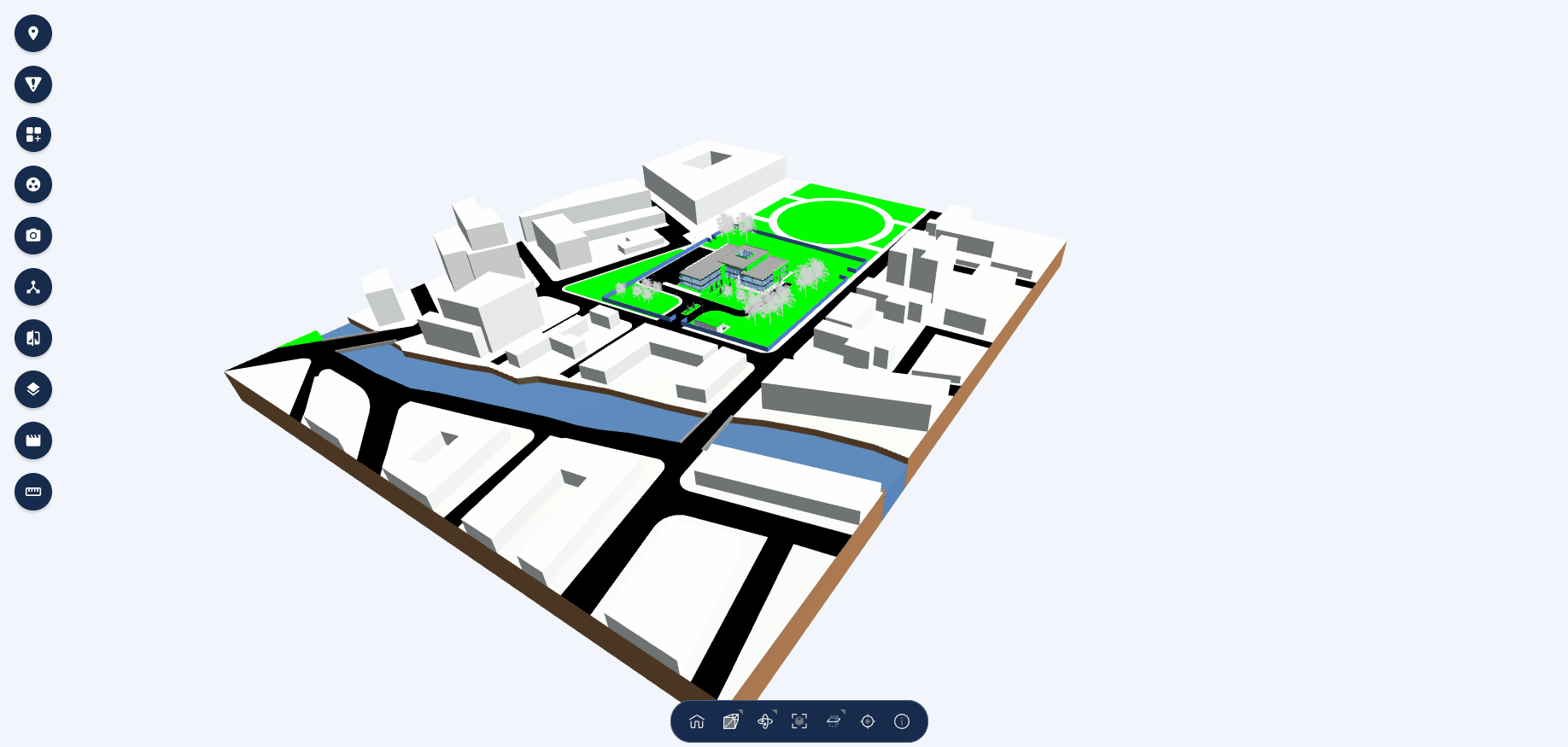
Sectioning tool – clip by selection
Surely you didn’t think we’d only update the User Interface? You’re now able to clip based on objects that you select, so you’ll be sure they’re part of your review!
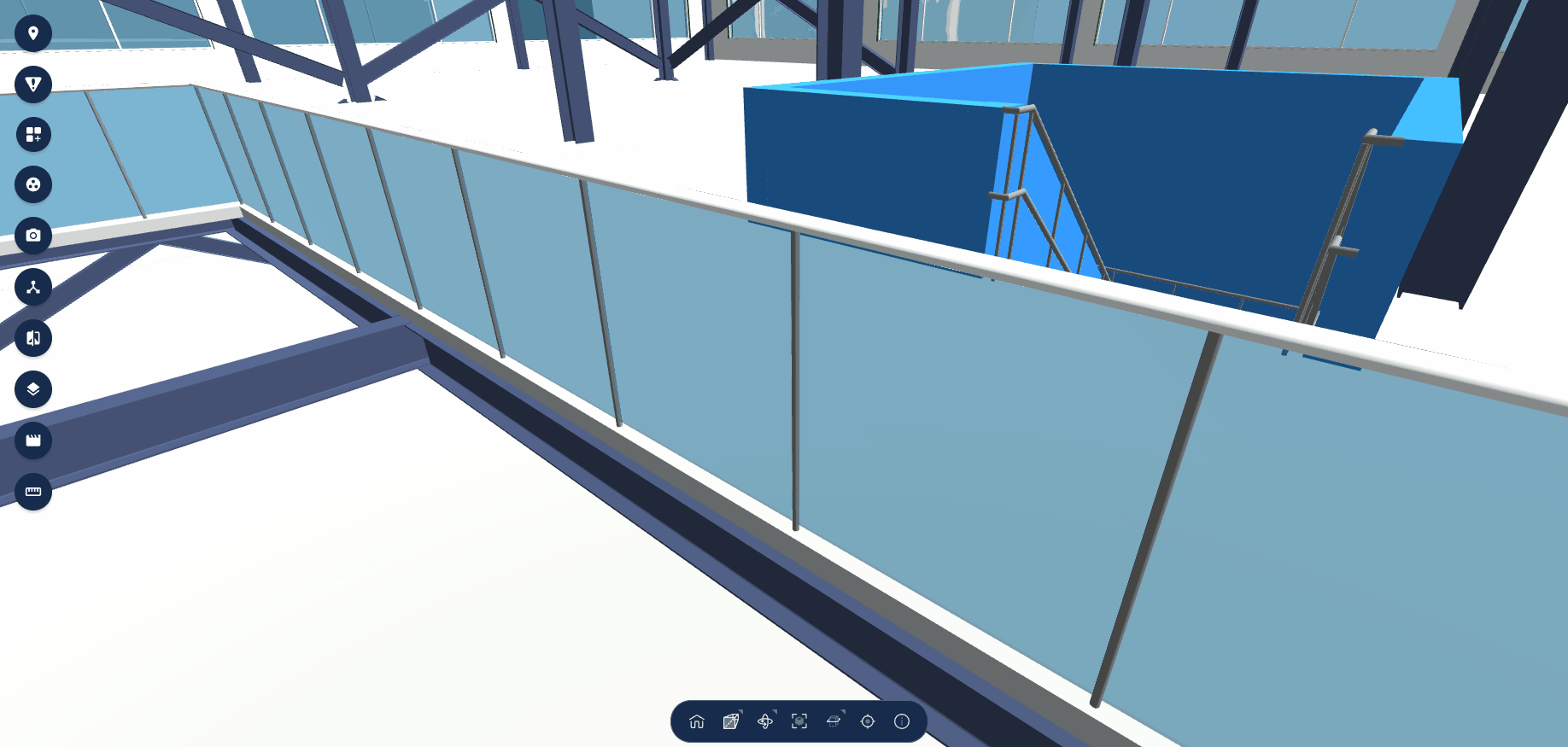
Speed Enhancements
With our fancy footwork in the back-end, we’ve now increased the speed of model loading through streaming by 30-50%! (subject to model properties) Whatever will you do with all that extra time?
Dynamic Navigation bar
Our navigation bar become more dynamic, expanding based on what you select – watch it slide!
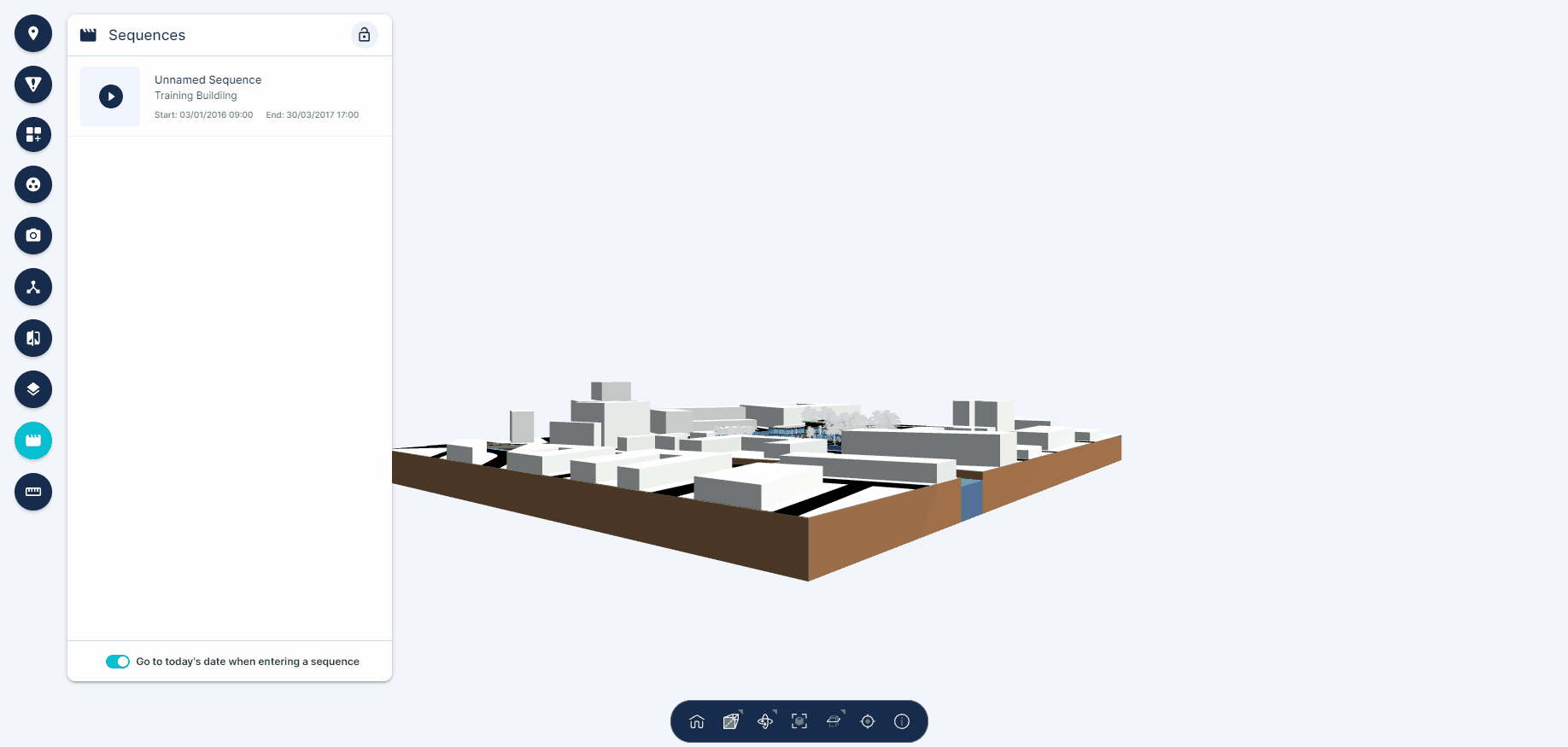
Normal Groups – Retained across revisions
Your normal groups are here to stay. Create a group in a previous revision using a Revit or IFC file and you’ll now see it available in your latest model revisions!
Custom Tickets – Filtering Pins
Custom Ticket pins now react to the same filters in the ticket list. Now you’ll only see the tickets in the viewer that you see in the list.

Custom Tickets – Pin Colouring
Your custom tickets now come alive. Easily distinguish between different templates or just make collaboration that little bit more colourful.
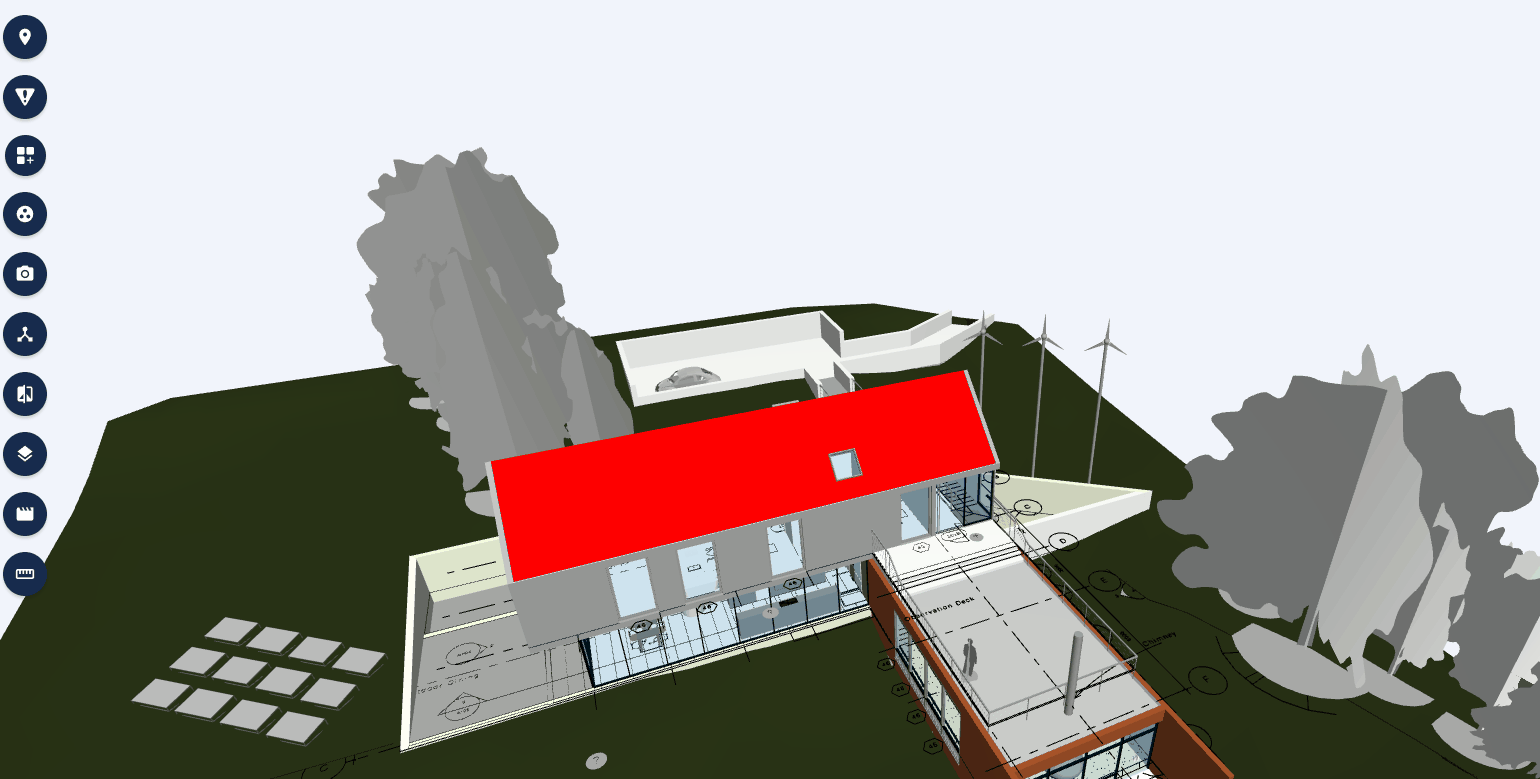
4D – New Synchro (SPM) version compatibility
We now support Synchro SPM files up to version 6.5.3.7!
4D – Custom Ticket Sequence View Capture
Custom Tickets and the Sequencing work better together! Create a ticket during a sequence and save the view at that frame!
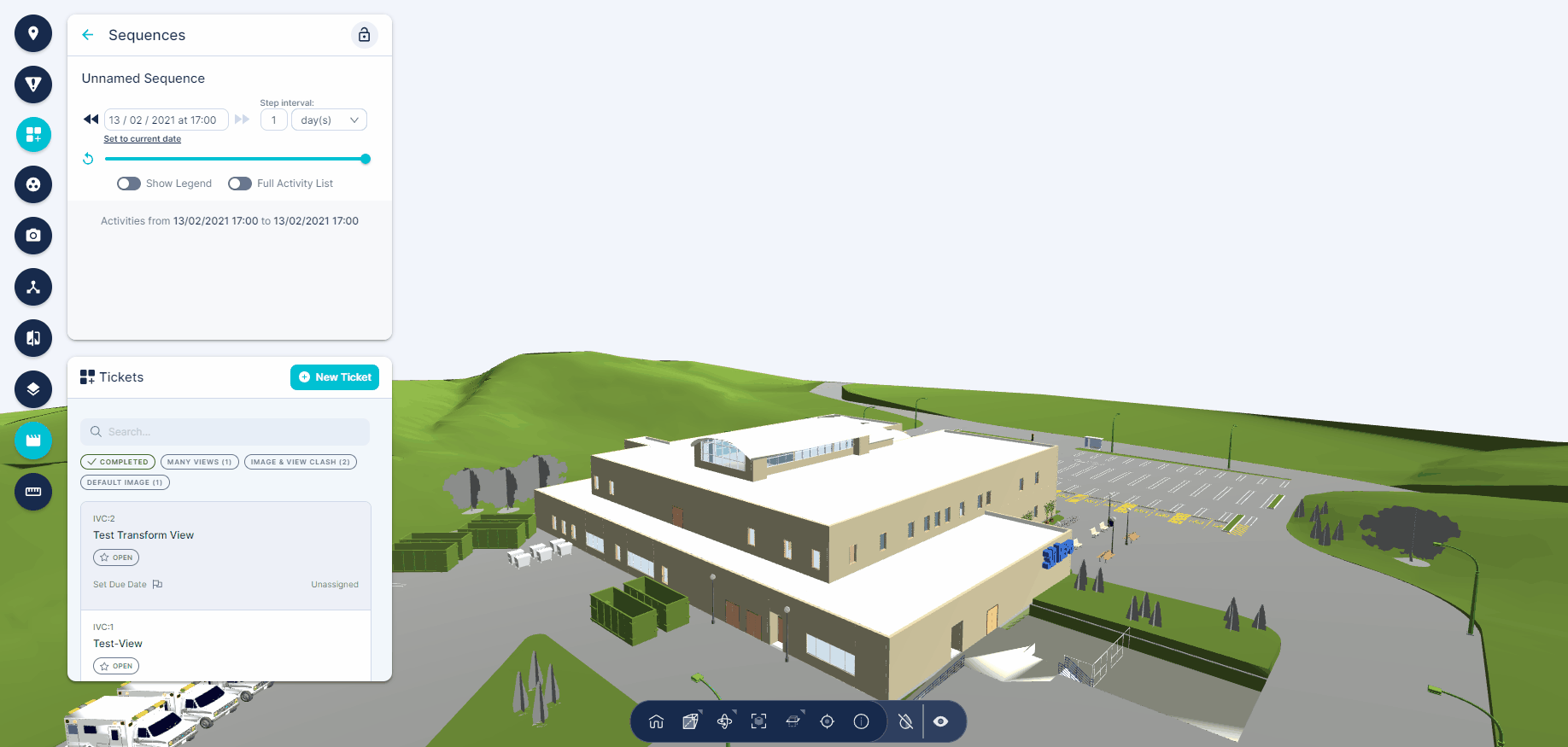
4D – Custom Ticket Sequence Capture
They’re at it again, another Custom Tickets and Sequencing integration! Create a ticket during a sequence and store the sequence timing in your ticket!

4D – Default today’s date
It’s never good to dwell on the past, start looking at your 4D models from today’s date by default!

Attribute Card
The BIM Card has had a rename to Attribute Card – don’t get confused now! With a name change it’s now better behaved than before, allowing you to load Attribute data regardless of whether you first click objects or the card.

Project Images
It’s sometimes hard to distinguish between your different projects at a glance – worry no more! You can customise the front page of your projects to your hearts content, whether that’s a model of the project, a photo of site, or even one of your pet cat!
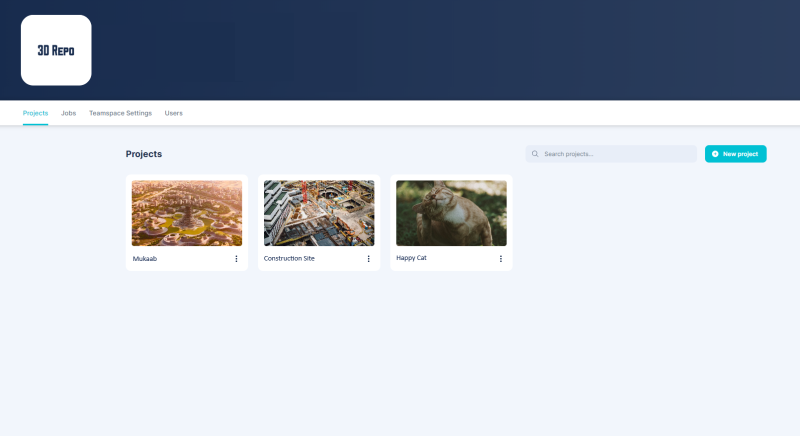
2 minute read
Asite Insights in your inbox.
Sign up for product news and our latest insights published monthly. It's a newsletter so hot, even global warming can't keep up.


