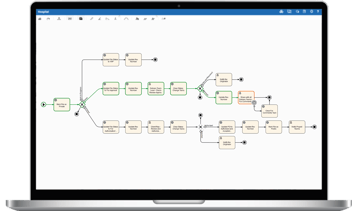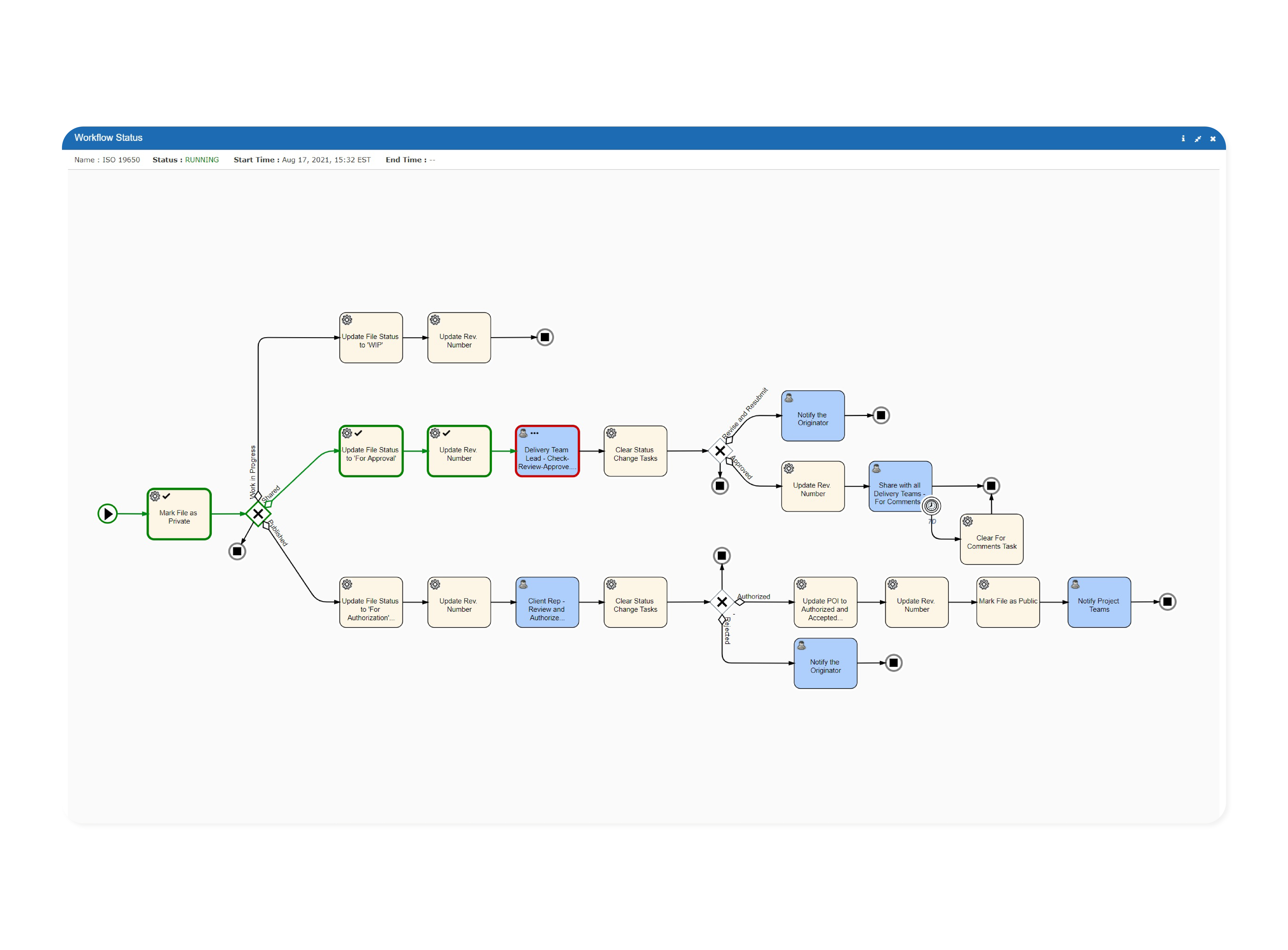
Asite Platform – Visual Workflow updates
Here is a quick overview of the new features:
Visual Workflow - Enhancing the document review process
Project teams can now take full control of the document review and commenting process.
Key highlights:
- The Asite Visual workflow tool now allows for the configuration of the comments interface – depending on the role of the publisher, comments are automatically made private or public based.
- For example, with this update, comments made during the internal review process of drawings and specifications remain private until the Lead Reviewer has incorporated and issued a final comment to all parties.
Project Administrators can now configure system tasks via groovy script and apply them on folders to automatically control the commenting process based on the user’s project role.
A sample groovy script is available. Please refer to the web-help for the groovy script and steps on the configuration.
FAQs:
- Will I be able to control the private/public comment option according to user role?
Yes, you can configure the visibility and set the default comment setting for any role as private/public and non-editable/editable. - Will I be able to configure multiple roles in the configuration?
Yes, you can mention multiple project roles in the configuration so that if the comment creator holds one of these roles, the configuration would apply automatically.
Denis Antony
Denis Antony, is a Senior Vice President Global Product Management at Asite leading the new product initiatives and innovations for the Adoddle VM and CDE (Common Data Environment) platform. He has overall 22 years of experience in the Information Technology and FMCG industry, expert at working in an environment of constant change and in managing multiple priorities in a fast-paced setting.
Asite Insights in your inbox.
Sign up for product news and our latest insights published monthly. It's a newsletter so hot, even global warming can't keep up.